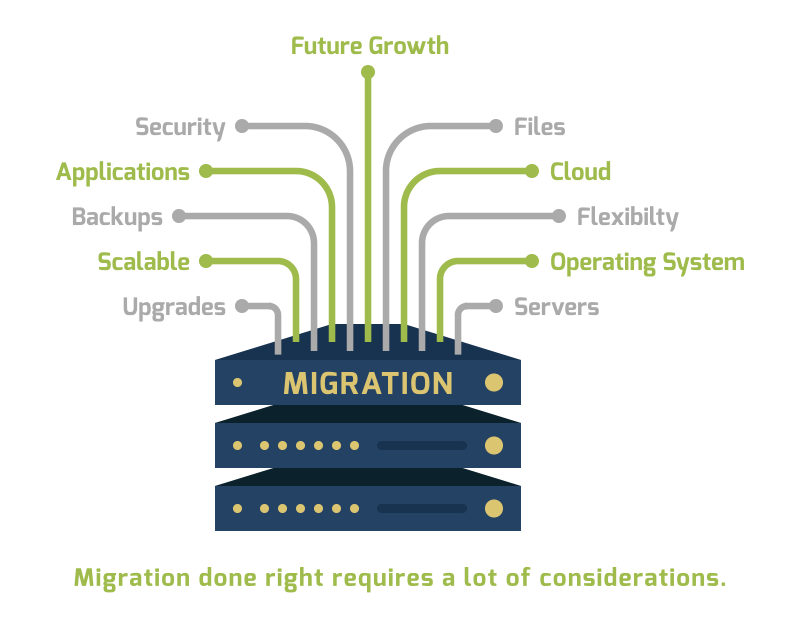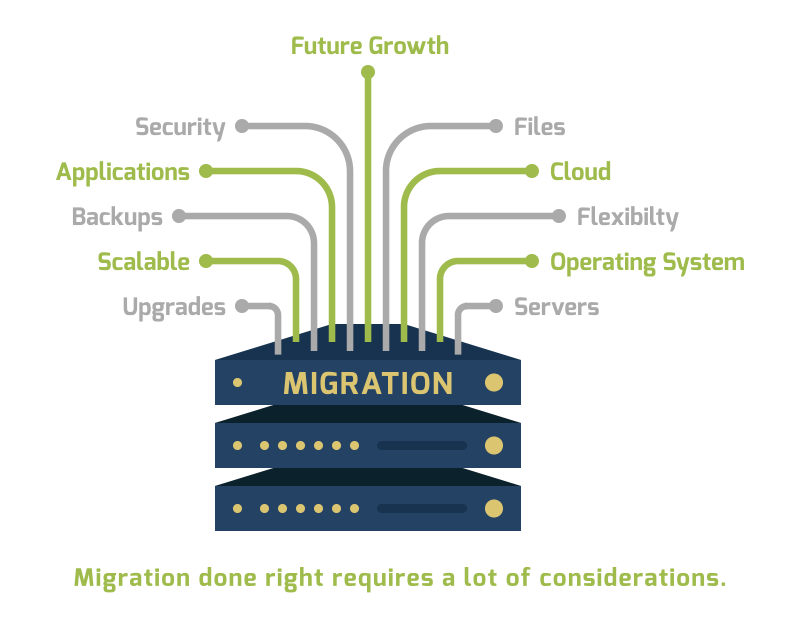Server migration can be very challenging especially for small- and medium-sized businesses (SMBs) who have complex server structures and large databases. Moving data is easy. The challenge is moving the applications and database structures that makes migration complicated.
Making a Server Migration Plan
A good plan is the best way to ensure that your organization makes the most out of the server migration. Remember that the data server is an indispensable part of your business so simply undertaking the migration is unprepared is a recipe for disaster. Make sure that the migration is done right or you might be forced to repeat the migration – unnecessarily costing your company time and resources.
1. Identify the Migrant Servers
It is very likely that not all your servers need to be migrated. There might be some servers that your organization is no longer using. There might also be those that have already been upgraded and therefore no longer need migration. Make a list of all your servers that need to migrate. If you are having some issues, Microsoft’s assessment and planning toolkit may be of great help.
2. Identify the Migrant Programs
If you’re migrating from a 32-bit to a 64-bit system, check your applications for compatibility. If you blindly migrate without verifying compatibility, your applications may be slow or prone to crashes or worse – inoperable. This is a great time to tidy up your inventory of applications and workloads and to see which you’ll take with you, which to upgrade, and which to leave behind.
3. Mitigate Risks
Risks are inherent with server migration. There’s the obvious risk that your applications many not work properly post-migration (hello, 32-bit software). Furthermore, there’s the risk that of the improperly functioning programs, you experience a crucial application suddenly become unavailable. This invariably spells trouble for business operations. And equally perilous is the forced downtime you might be forced to undergo to fix the issues. The best way to mitigate these risks is to planfully approach your migration taking good stock of key applications and data stores, and making sure to create reliable backups of all your crucial applications and data before a single byte is migrated. Smart companies may also stage a migration simulation to try and identify other potential issues which there inevitably are in any moderately complex migration.
4. Create a Rollback Plan
The rollback plan is your fail-safe. If something goes terribly wrong or if there are multiple issues, you should have a means of reverting the changes and returning your servers back to the way they were before you started the migration. You can check out Microsoft’s Rollback Planning Guide for reference.
5. Create an Execution Plan
Now that you have made all the necessary precautions, it is time to create a step by step plan to carry out the migration. The big question you need to answer here is whether you will do the migration yourself or get the help of a server migration service provider. If you prefer the first route, you can use Microsoft’s Migration Process Guide for reference.
Scalability and Future Thinking
You will likely make use of your new data servers for at least five years so it is best to think ahead. You must plan not just with the current year in mind. You must also consider your potential server needs in the next five to ten years. Make sure your new servers are flexible enough to easily and quickly accommodate expansion and other changes. Going cloud is highly recommended because a cloud computing environment makes scaling your server capacity up or down a non-issue.
If you are not confident about your plan or if you simply want to make sure you do things correctly, contacting an expert is always a good option. We’re here and happy to help. Simply click the “Ask an Expert” button below to submit a question and we’ll get right back to you with an answer or expert advice.
Curious to learn more? Contact Dynamic Quest, your managed IT service provider?