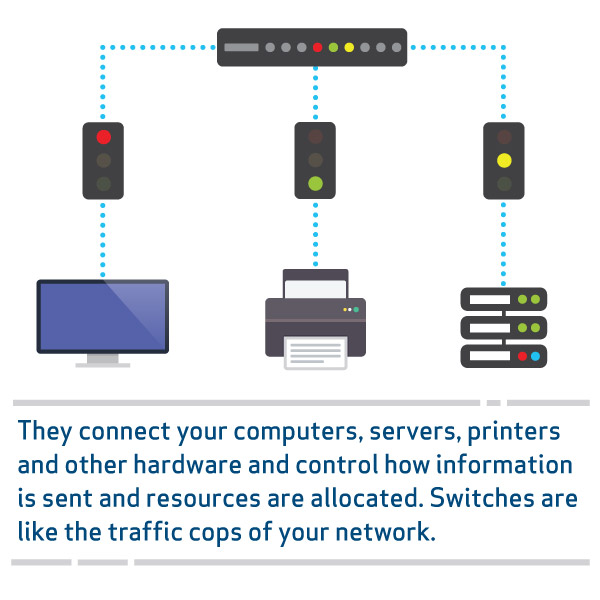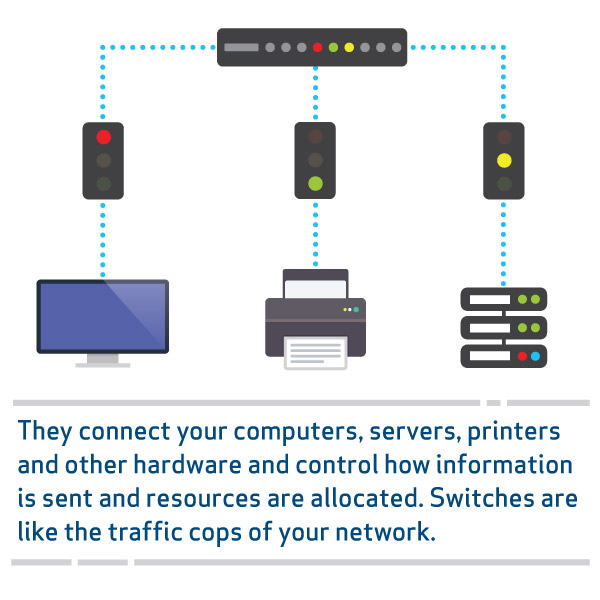Switches are key components to a well-functioning business network. They connect your computers, servers, printers and other hardware, and control how information is sent and resources are allocated. Switches are like the traffic cops of your network, keeping your business processes running smoothly and making sure there are no hiccups in data flow.
To determine the size, number and layout of network switches that will work best for your environment, start with a network assessment. A thorough network assessment will help you determine the configuration, size, speed and any extra bells and whistles that are needed.
Switch Layout and Speed
The first consideration in determining your switch arrangement is your number of users.
Switches typically come in one of eight configurations: 5-, 8-, 10-, 16-, 24-, 28-, 48-, and 52-port. Professional switches are the only ones that will come in configurations of more than 24 ports and are not available at home computing stores. How many switches you need is a relatively simple calculation – each connected device will need its own port.
If you have more than 50 users or your building is large, you will need to link switches. The reason? There is a limit to cable length; linking ensures adequate coverage. A long, narrow building with 50 users will benefit more from two switches with 28 ports than a central mega-port switch.
When you do link switches, here’s a tip: arrange them like a wheel. Place faster “core switches” at the center to handle fast/heavy traffic (10 gigabit). Fill out the periphery with slower switches (fast or gigabit) since they service fewer machines.
The great thing about switches is that as you get bigger and need more, it’s usually not a problem. Switches are modular and can grow with your business. Hook up an extra box if you need more ports, and you’re ready to handle more users.
Managed vs. Unmanaged Switches
Another option in switches is the level of control or configurability of the boxes. Level II (or “unmanaged” switches) work out of the box and offer no options for configuration. Because they offer no configuration or deeper levels of control, they are usually less expensive than Level III “managed” switches.
Level III switches not only control network traffic, they give the network administrator a wide variety of options for better monitoring, shaping and directing network access and devices remotely or locally.
The choice also has to do with the level of redundancy you desire and whether or not your network has been partitioned into vLANs (virtual Local Area Networks). With more advanced network setups, managed switches give you greater control to smooth over any bumps in traffic or permissions issues. And even if you only need one or two switches, if you have “extra” switches on the network, when one goes out your users won’t even notice. Redundancy is often key to preventing costly losses in productivity due to equipment failure.
Brands, Care and Maintenance plans
Unfortunately, you won’t find business-level switches at Best Buy. Instead, you’ll need to partner with resellers and get quotes from multiple dealers that offer enterprise-level equipment (Cisco, Dell or HP). Be sure to ask for references from your business partners.
You may also want to spare a thought for manufacturer warranties and maintenance plans. Many don’t think about the cost of maintenance for their equipment once they buy, and brands differ widely on the cost and availability of their maintenance plans. While some may nickel and dime you for every minor service, others will go so far as to replace devices for free.
You should also consider homogeny in your network. If you have exclusively Cisco products, the likelihood of smooth integration goes way up with additional Cisco hardware. With other hardware brands, you may find yourself with integration headaches or problems at installation time. Make sure if you do mix brands that they play well together and have no compatibility issues.
A last potential option for switches – used or new. This choice carries a note of caution: beware used or refurbished equipment. Secondhand equipment may look good on the outside, but carries inherent risk because the previous environment is unknown as is the impact of that previous home on its future performance. Case in point: One of our clients bought a switch that previously lived in a paint factory. When it went kaput (of course it did) the entire inside was blackened with old paint particles, and there was no warranty to fall back on (as is often the case with used or refurbished equipment). We’ve found it to be a good rule of thumb for even the most slightly risk averse buyer: buy new if possible. Avoid buying used.
Interested in a network assessment or would like some help identifying the right hardware and setup for the job? Contact Dynamic Quest!