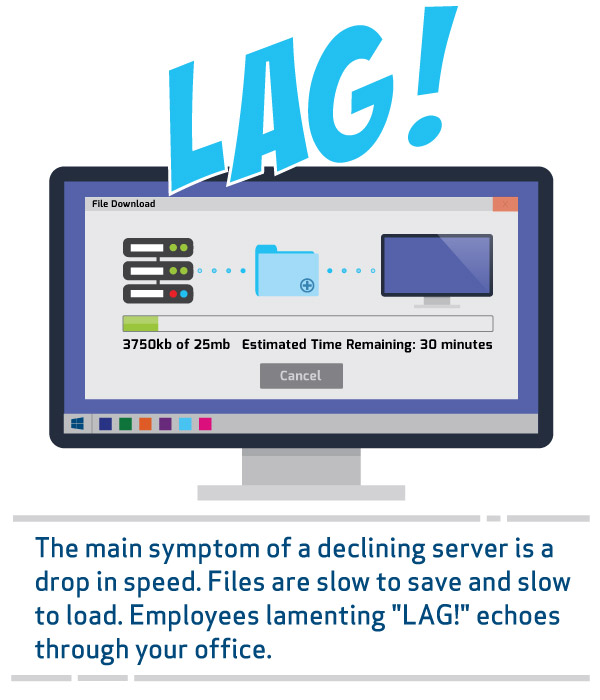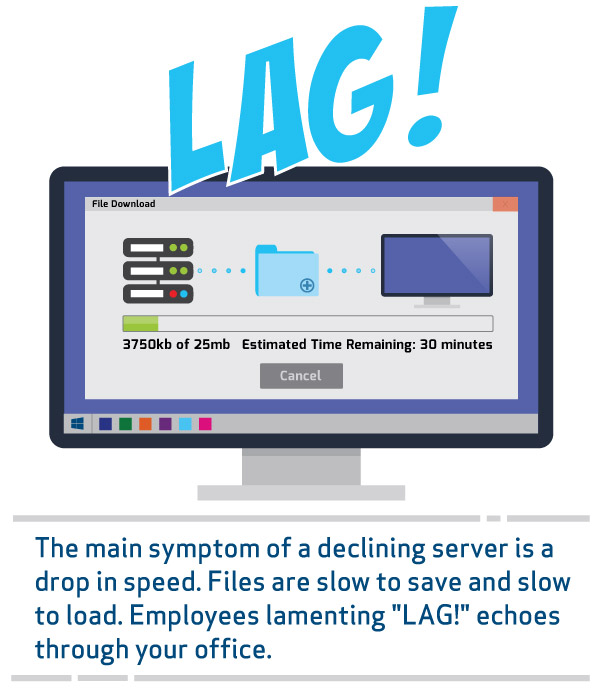If you think you need a new server, you’re probably right.
The main symptom of a declining server is a drop in speed. Files are slow to save and slow to load. This can be marked by your employees’ lamenting cries of, “LAG!” echoing through your office like a curse. It can also be marked by the feeling that you’re computing through thick mud. Uphill. Both ways.
But before you go flipping through server catalogs, it’s important to understand why you’re experiencing speed issues.
To upgrade or to buy?
Speed issues can be a result of your users and programs simply overtaxing your servers’ capacity. Low server memory will result in processing speeds that feel like you’re computing through molasses. If this is the case, it may be possible to increase RAM as a stopgap to help with speed issues.
Unfortunately, if your server is already maxed out or reaching the end of its lifecycle, buying a new server is unavoidable if productivity is to remain high.
The first thing you should do when experiencing server slowness is have your system needs assessed. With a business-level assessment, you’ll get an accurate picture of the daily traffic and load that users place on your servers. This assessment should also include projections of future growth and processing needs.
Plan for the future
Servers are no small investment, but getting a model with room to grow will pay off big in the future. Smaller servers will cost less, but leave little room to grow. Factor in an average server lifespan of about five years. To right-size your purchase the smart way, imagine where your computing needs will be five years from now and buy to that expectation.
Remember: a big server purchase today can seem expensive, but compared to five years of incremental productivity loss at the hands of a old or outdated server, the long-term return will almost always outweigh the short-term investment.
Estimating future needs
How do you estimate your future processing needs?
- Start by looking backwards, analyzing your trends in usage and projecting that into the future. Any data analysts on staff? Ask them to use a 6-month to 1-year moving average to smooth the productivity trend line and better forecast the future need.
- Evaluate what you’d like your environment to do now and what it will become. Are you hoping to virtualize? Consider server size in your long-term strategic planning.
- Take stock of the application load. Servers are taxed by file storage, traffic and processing needs. Advanced programs expect more robust servers, and place a larger strain on resources with each update. Large databases eat up server space too, especially email exchanges and other databases.If you’re using your server beyond file storage to run multiple applications, databases, virtual environments, etc., you’ll want to consider purchasing more than one server. Stacking servers in this way will improve speeds across the board and give you more flexibility into the future.
Most common uses for servers:
|
|
|
|
|
|
|
What to look for in a server?
There’s a lot of choice in server size, processing speed, components and cost.
In general, you can bank on a small to medium-size server in the $2,000 range. Less than that and you’ll want to ask questions about what’s wrong with the thing. Larger models can be around $10,000, and even larger “enterprise-level” models can run over $40,000.
In terms of physical specs, look for a server with at least 1 terabyte of memory and a solid state drive. This is a minimum for a good, business-quality server. Depending on the recommendations you receive from your assessment and future planning, you’ll want to tailor your server needs to those specifications.
How to care for your server
As with any electronics upon which your core operations depend: don’t touch it, don’t look at it, don’t let anyone sketchy or clumsy near it. Store your server in a cool, dark place away from pipes and with good airflow. Be sure to back up your server regularly (preferably automatically and daily at a minimum) to be sure that if you do suffer a server crash, you can get back online quickly.
Looking for some assistance assessing, estimating and server-planning for your business? Give Dynamic Quest a call!