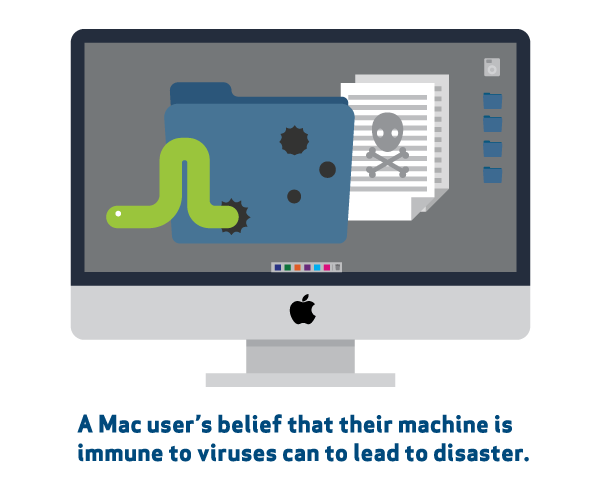There is this extremely popular notion that Apple’s operating system Mac OS X is completely invulnerable to viruses and all other forms of malware. The truth is, that while most experts agree that Macs are structured and engineered to better resist malware, the possibility of infection is still there. Most PCs run on Windows OS which is why most hackers create malware targeting Windows PCs. However, as the population of Mac users increases, more malware creators will definitely start targeting Macs.
Vulnerabilities of Macs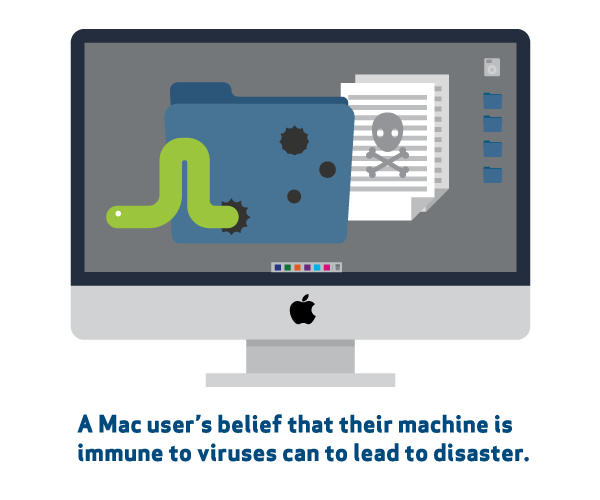
A Mac user’s belief that their machine is immune to viruses can to lead to disaster. First, security updates are rarely issued, which leaves Macs susceptible to new kinds of Malware. Second, Macs don’t even have a means of notifying the user if the machine gets infected. Third, since Mac users believe they do not need to worry about malware, they typically do not think of installing third party antivirus programs.
Types of Malware
Malware is short for malicious software. It refers to any software that is intended to cause harm to a workstation or its user by disrupting normal operations, stealing sensitive information, or granting unauthorized remote access to the hacker. Malware can be can be classified into the following categories:
Infectious Malware: malicious software that is designed to spread to other machines.
- Viruses: A virus creates copies of itself that it injects into other programs or the OS itself. It can only spread to other devices when an executable file infected with it is run on those devices.
- Worms: A worm continuously transmits itself throughout the device’s network in order to spread to other machines.
Concealment Malware: malicious software that operates without the user’s knowledge and does no spread to other machines.
- Trojan Horse: A Trojan hides itself in another seemingly benign program to trick the user into installing it.
- Rootkit: Once a rootkit infects a system, it stays hidden and also includes a set of defensive measures to protect against removal.
- Backdoor: A backdoor provides an attacker with a way to access a computer by skipping authentication procedures.
Obvious Signs of Malware Infection
- Sudden reduction in performance
- Maintenance programs refuse to function
- Unwanted toolbars that keep coming back even after you delete them
- Sudden changes in your browser settings such as your homepage and default search engine
Avoiding Malware Infection
- Keep your OS updated. Set updates to automatically download and install them when prompted. Although Apple may say that Macs cannot be infected by malware, it still releases patches and fixes once in a while to improve the security of its OS.
- Activate your firewall. Mac OS X has a built-in firewall that helps monitor and safeguard traffic that passes through your network. It is turned off by default, but you can turn it on in the Security and Privacy tile of your System Preferences panel.
- Exercise adequate caution. Think before you download or install something. If a website describes something that seems too good to be true (especially if it is free), then chances are it is something you want to steer clear of.
Get Professional Assistance
Most third-party antivirus software is optimized for Windows. Hence, installing it on your Mac may lead to significant reduction in speed and performance. Therefore, getting the help of an expert is often the best choice. Dynamic Quest specializes in internet security and has access to antivirus suites that are optimized specifically for OS X.